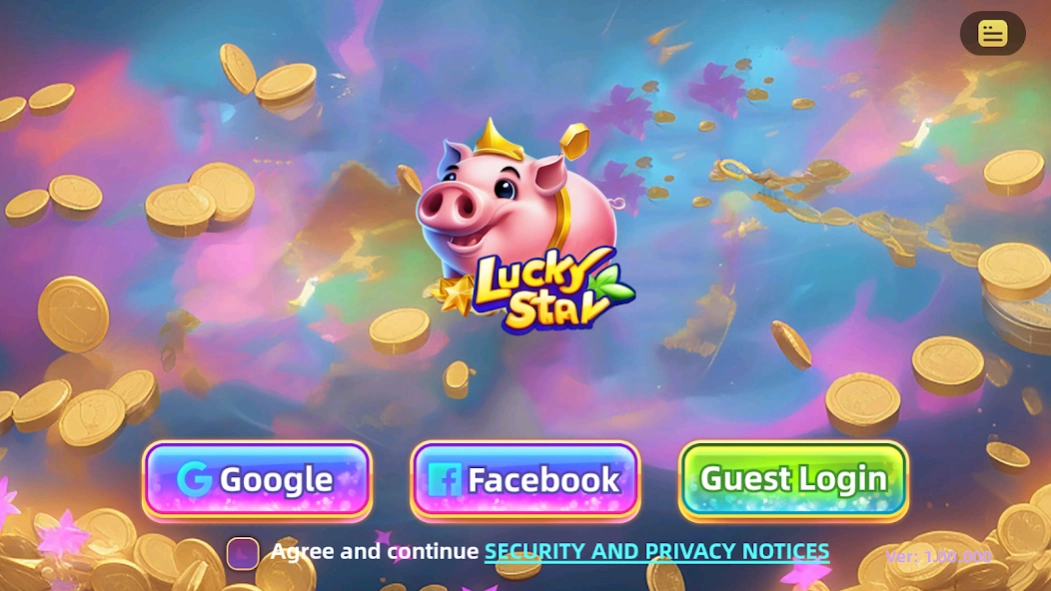Lucky Star Slots 1.0.0
Free Version
Publisher Description
Lucky Star Slots - slots,lucky,star,casino
Embark on a cosmic journey filled with thrills and fortunes in Lucky Star Slots! Step into a dazzling universe where the stars align to bring you endless excitement and the chance to win big.
Key Features:
🌟 Stunning Cosmic Theme: Immerse yourself in a breathtaking space-themed environment with mesmerizing visuals and cosmic sound effects.
🎰 Classic Slot Gameplay: Spin the reels and match cosmic symbols across multiple paylines to win fantastic prizes.
💫 Special Symbols: Discover Wilds and Scatters that boost your winnings and trigger thrilling bonus rounds.
🚀 Epic Bonus Rounds: Participate in exciting mini-games and bonus rounds for even more chances to win cosmic rewards.
🌌 Progressive Jackpot: Join the race for the ultimate space fortune with a constantly growing progressive jackpot.
🎵 Captivating Soundtrack: Enjoy an immersive space-inspired soundtrack that enhances your gaming experience.
📱 Multi-Platform Play: Play Lucky Star Slots on your mobile device, tablet, or computer to win big wherever you are.
👑 Become a Cosmic Legend: Climb the leaderboards, share achievements with friends, and prove your slot skills to the world.
🛡️ Responsible Gaming: Lucky Star Slots is designed for fun and entertainment. Remember to play responsibly and set limits.
Download Lucky Star Slots now and shoot for the stars! Your cosmic adventure begins today.
About Lucky Star Slots
Lucky Star Slots is a free app for Android published in the Casino & Gambling list of apps, part of Games & Entertainment.
The company that develops Lucky Star Slots is Good.G. The latest version released by its developer is 1.0.0.
To install Lucky Star Slots on your Android device, just click the green Continue To App button above to start the installation process. The app is listed on our website since 2024-01-30 and was downloaded 1 times. We have already checked if the download link is safe, however for your own protection we recommend that you scan the downloaded app with your antivirus. Your antivirus may detect the Lucky Star Slots as malware as malware if the download link to com.gg.slots.android is broken.
How to install Lucky Star Slots on your Android device:
- Click on the Continue To App button on our website. This will redirect you to Google Play.
- Once the Lucky Star Slots is shown in the Google Play listing of your Android device, you can start its download and installation. Tap on the Install button located below the search bar and to the right of the app icon.
- A pop-up window with the permissions required by Lucky Star Slots will be shown. Click on Accept to continue the process.
- Lucky Star Slots will be downloaded onto your device, displaying a progress. Once the download completes, the installation will start and you'll get a notification after the installation is finished.